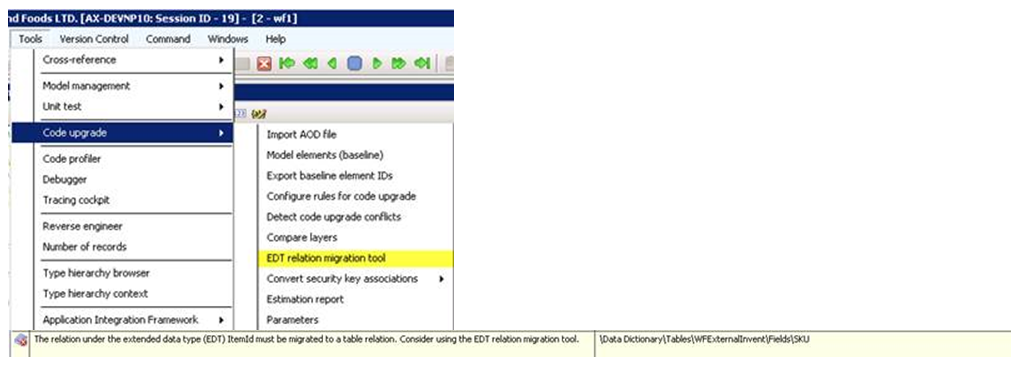How to filter data for the last few weeks?
I got a task where I had to get the data for the last few weeks excluding the current week. The week begins on a Sunday and ends on a Saturday. Here is the code: { Date dateFrom; Date dateTo; date fd; ; fd = dateStartWk(systemDateGet()); // get the First day of the Week dateTo = fd - 2; // Subtracted 2 since the first day is a Monday dateFrom = dateTo - ((5 * 7) -1); // shud be 3*7 - 1 as ToDate value is also Included info(strFmt("%1-%2-%3", fd, dateTo, dateFrom)); }