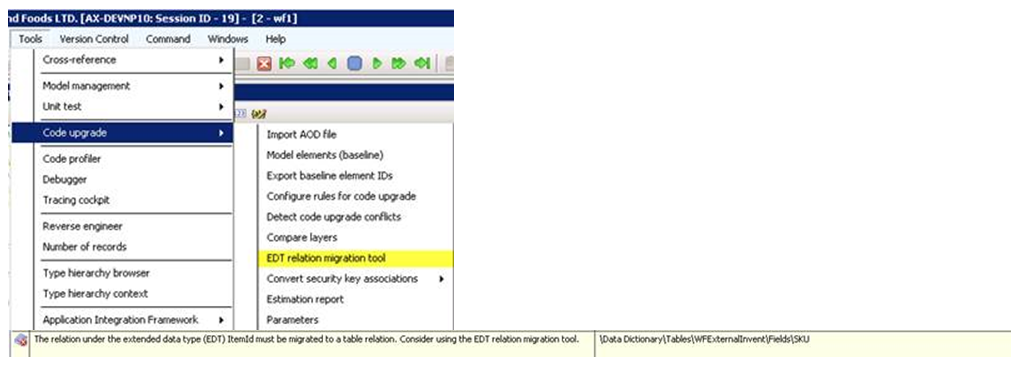Relation between Child and Parent Customers!
Recently I had a task (Report) To filter on the customer and get the Data from the customer and the Data of the Parent Customers! The Invoice account in a customer is the Parent Customer. Here is the code (in the process report) public void processReport() { SalesLine salesLine; LogisticsPostalAddress logisticsPostalAddress; CustTable custTable,custTable1,custTable2 ; CustAccount custAccount ; ItemGroupId itemGroupId ; InventLocationId inventLocationId,warehouse ; CustInvoiceAccount InvoiceAccount ; InventTable inventTable ; InventDim inventDim ; S...